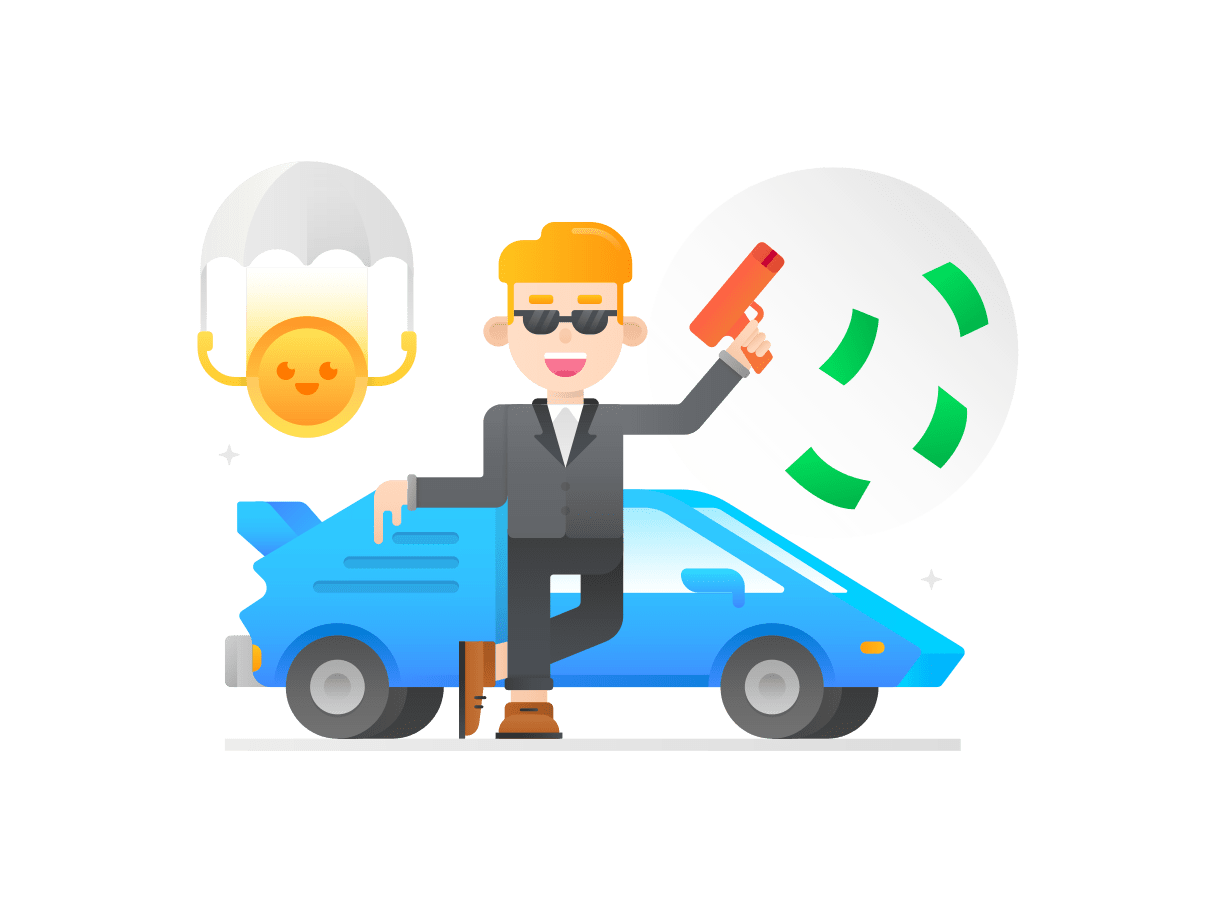Collections
Best Photo Editing Apps
Cameras are facing neck break competition from app developers wise enough to put together app replacements. Think about it. You have a smaller budget to work with; less time spent learning all the multifaceted editing hacks and top-notch flexibility to put some oomph into your images the best way you know-how! And for the best part, amateur photographers can manipulate the app as well – nothing like having to earn a degree in camera film.
Now is the ideal time to jump at the opportunity of creating stunning pictures. And if you’re in this for the long haul, here are some great apps to sign up for.
 Collect Stars and Treasures
Collect Stars and Treasures
 Climb the Leaderboards
Climb the Leaderboards
 Earn prizes and Badges
Earn prizes and Badges
 Leaderboard
Leaderboard