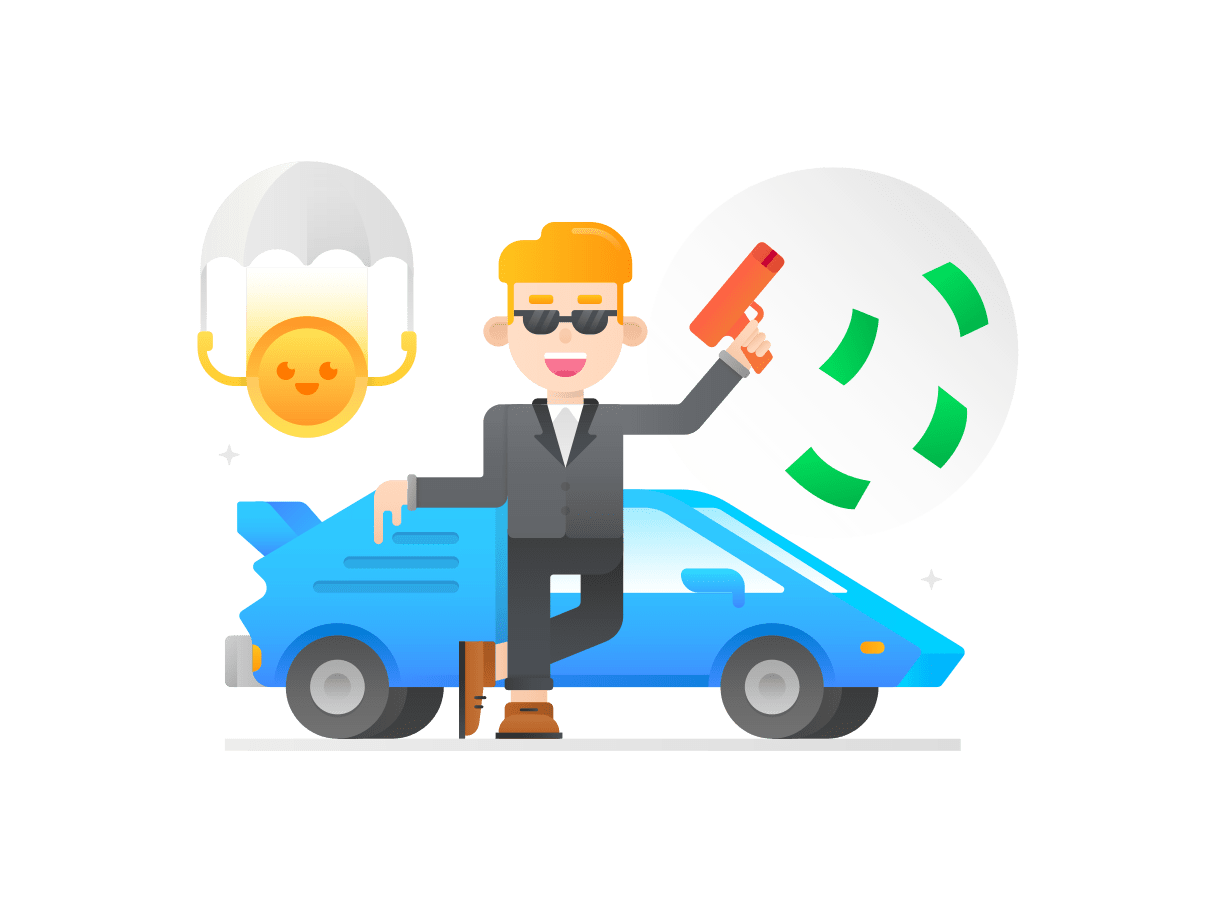Collections
The Best Apps for Notes
Thanks to note apps, you can now take notes and view them anywhere without the need for a Notebook or Pen!
This is great considering that you may not always remember to carry your pen or notebook - but your phone - now that’s hard to forget! Besides, while using a phone you can take notes at any place or situation without it seeming obvious or awkward.
Developers have outdone themselves in coming up with many ingenious note apps that seek to address the needs of different users. If looking to find one that is free, convenient, and reliable here are some great ones to consider.
 Collect Stars and Treasures
Collect Stars and Treasures
 Climb the Leaderboards
Climb the Leaderboards
 Earn prizes and Badges
Earn prizes and Badges
 Leaderboard
Leaderboard